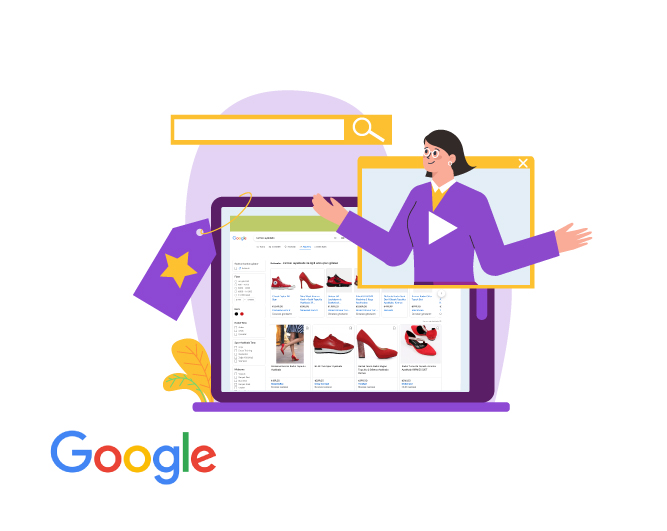Bulk Uploading Products to Google Shopping
Companies that exist in Google's Shopping section are rapidly increasing their sales.With Bulk Product Upload to Google Shopping, upload your bulk products to Google Shopping and start promoting your products on Google immediately. "Bulk Product Upload to Google Shopping" is a bulk product upload add-on to Google Shopping (Google Merchant Center) and a Sitetescil service.
About | Bulk Product Upload to Google Shopping
Bulk Product Upload to Google Shopping For those who want to bulk upload products to Google Shopping (Google Merchant Center). Sitetescil gives you a link to your products and you can easily define this link to Google and have your products transferred automatically and quickly.
Advantages | Bulk Product Upload to Google Shopping
- You can upload bulk products to Google Shopping, which is the most effective place for sales.
- Your customers/members who use Google ID will trust your site more.
- Even if you add a new product instead of uploading products one by one, you will have a link that works in sync with Google. In this way, artificial intelligence automatically adds your products to Google on your behalf.
How to Activate? | Bulk Product Upload to Google Shopping
It is activated in 2 stages;
- Purchase the "Bulk Product Upload to Google Shopping" module from the Sitetescil App Market and activate the Bulk Product Upload to Google Shopping module from the App Market.Green means it is active. We are sharing a link with you here.
- Save the link we gave you in the Market section somewhere.
- Open an account at https://merchants.google.com/. This link is the management panel of Google Shopping.
- In Google Shopping (Google Merchant Center), click on "Add a product" from the "Our Products" tab on the left menu.
- Select the "Add Product from Your File" option and click continue.
- On the page that opens, in the Enter a URL for Your Product File section, add the link we gave you when you activated Bulk Product Upload to Google Shopping from the marketplace section.
- Done.
Additional information: Google needs a certain amount of time to identify your products. After a certain period of time, check the description of your products in Google Merchant Center (Google Shopping).
Requirements | Bulk Upload Products to Google Shopping
- Website produced with Sitetescil.
- The Bulk Product Upload to Google Shopping module must be purchased from the app store.
In Case of Error | Bulk Product Upload to Google Shopping
Please contact our support team.
You can contact us by clicking on bilgi@sitetescil.com email.